Android 15 is making it much easier to diagnose problems with your phone — here's how

Once Android 15 rolls out to the public, it may provide you with an easy way to check and test your phone's display, battery and storage thanks to a new diagnostics page discovered by Android expert Mishaal Rahman, writing for Android Authority.
Looking at the code for the recently-published Android 15 beta 3, Rahman was able to find a Device Diagnostics page on a test Google Pixel device. It took a little coaxing, since it's not an official part of the latest beta.
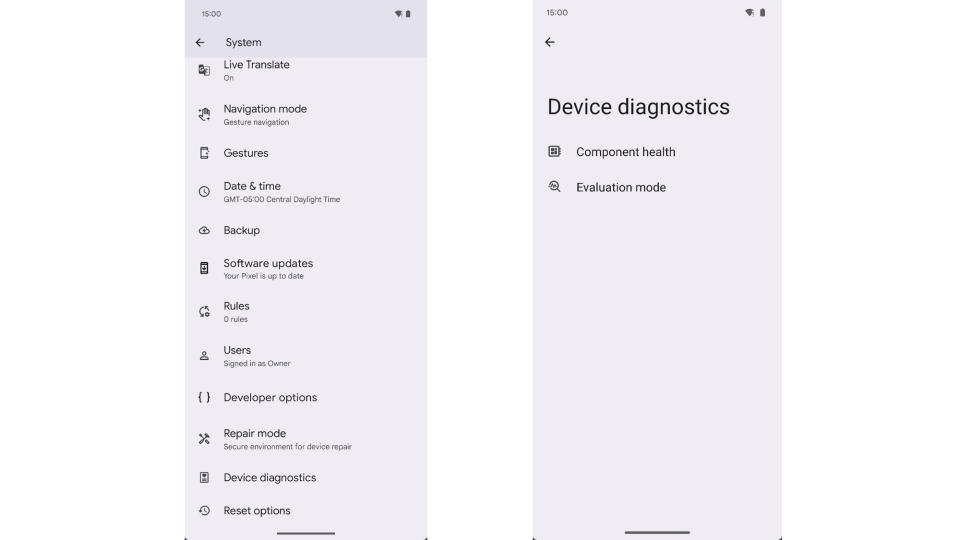
Living under the System menu of the Settings app, Device Diagnostics features two sub-sections, the first being "Component health." Selecting this takes you to a page where you can conduct two different display tests, either with different colored screens to look for broken pixels or a color-changing touch test to find possible dead spots.
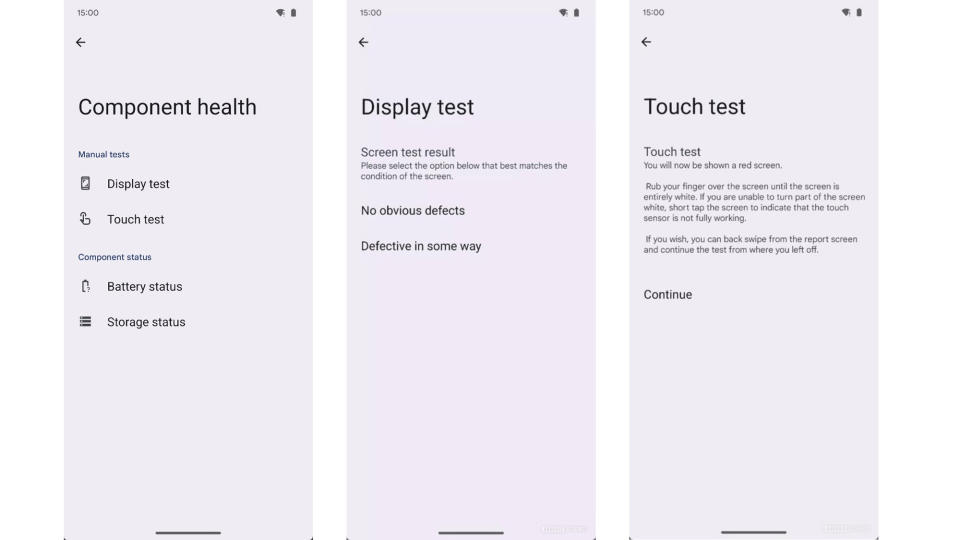
Alternatively, you can check the phone's battery and storage health from here. You're given the battery's current capacity as a percentage of its original capacity, charging cycle count and more. For storage, you get an estimated lifetime, measured as a decreasing percentage, as well as a reminder of the capacity.
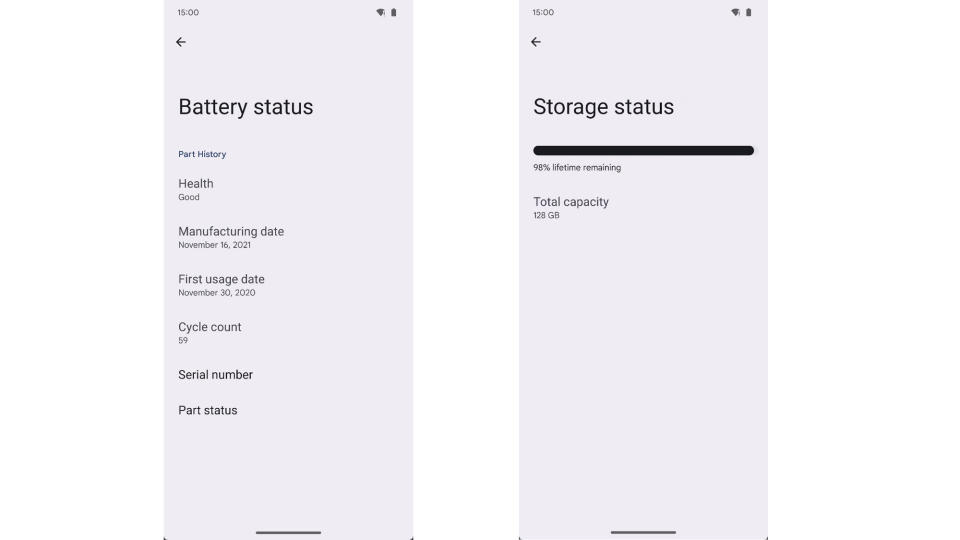
The other part of Device Diagnostics is Evaluation mode, which lets you use one phone to inspect another for possible faults. Picking this option then prompts you to specify if this is the trusted device or evaluated device, and then presents a QR code/scanner accordingly.
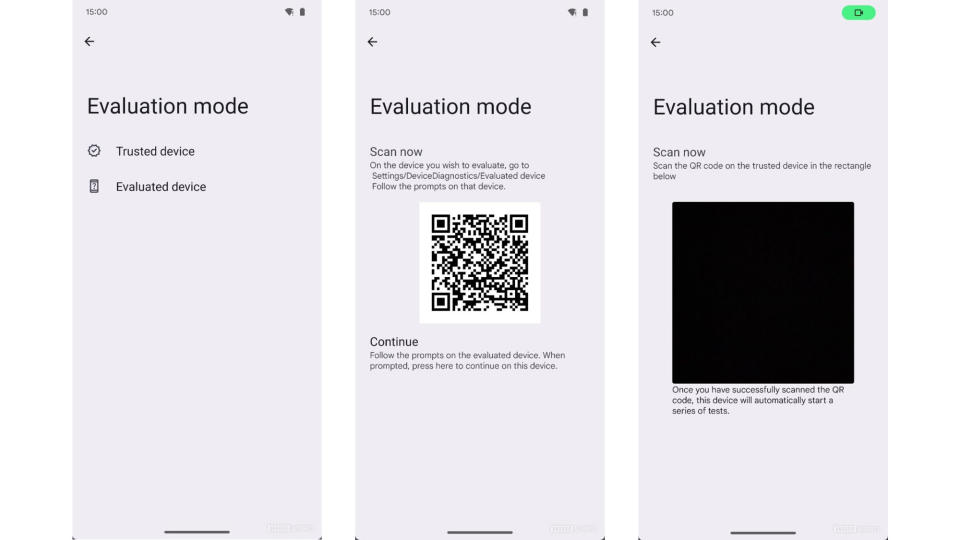
Right now, only the two display tests are available in Evaluation mode, according to Rahman's investigating. But once complete you get a report card to summarize the results, perhaps suggesting in future there will be more tests you can carry out this way.
It's worth noting that these tests, or versions of them, are available on many Android phones already by dialling specific codes in the phone app. The Device Diagnostics menu does put these in a more accessible place however, with a more user-friendly interface, which does count for something.
A medical for your mobile phone
Performing a health check-up on your devices is always a good idea, especially if the final version of Android 15 makes it this easy to do. But it's becoming increasingly important now that smartphone manufacturers are encouraging us to keep our devices for longer, with up to seven years of software updates if you're lucky enough to own one of Samsung or Google's latest devices.
Repairing a broken or worn-out device that you've discovered through Device Diagnostics will be another matter however. Phone repairability has seen recent improvements, with big phone makers offering parts, tools and repair guides for certain models. But modern smartphones are not designed for user maintenance, so unless you're an enthusiast or particularly brave, you're likely better off taking the phone to a professional repair shop for any fixes.
Android 15 is now approaching its final, stable form as of beta 3, according to Google. But we won't see it officially launch until the Pixel 9 series arrives, going by the company's previous launch patterns. Even once the final version is live, it could be further weeks or months until your particular phone gets the update, so you may be waiting some time to see just how worn your phone's storage is, or if your display is behaving as it should, from within your Settings.

