Windows 11 AI super resolution scaling for all apps previewed in the latest insider build
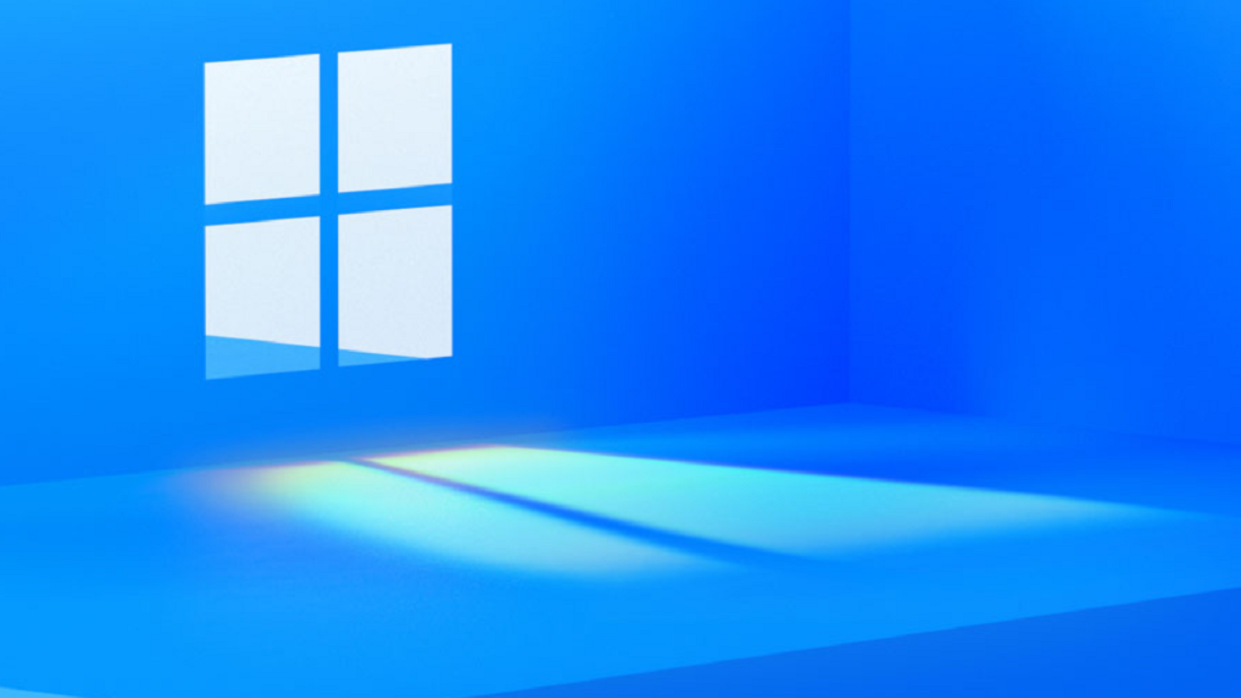
According to a tweet from PhantomOcean3, Windows 11 24H2 Insider Build shows that Microsoft is investigating ways to integrate its AI-powered super upscaling solution to work with all applications.
The feature, as noted by VideoCardz, is apparently hidden, but experienced users were soon able to enable it after following the breadcrumbs to Settings - System - Display - Graphics. The main benefit of an OS level upscaler, found under 'Graphics Options' is that it is highly likely to natively work with all Windows apps. This overarching approach would remove the need to rely on proprietary software from Nvidia, Intel and AMD which would have their own implementations for their GPUs.
These screenshots show 'Auto SR' implemented in this Windows 11 Build to work with functions like cameras and windowed games, opening the potential to upscale many supported PC games, possibly even older titles.
For this OS-lever super-resolution to work, the system needs a processor with NPU cores, like the upcoming Intel Arrow Lake and Lunar Lake CPUs or have GPUs with tensor cores.
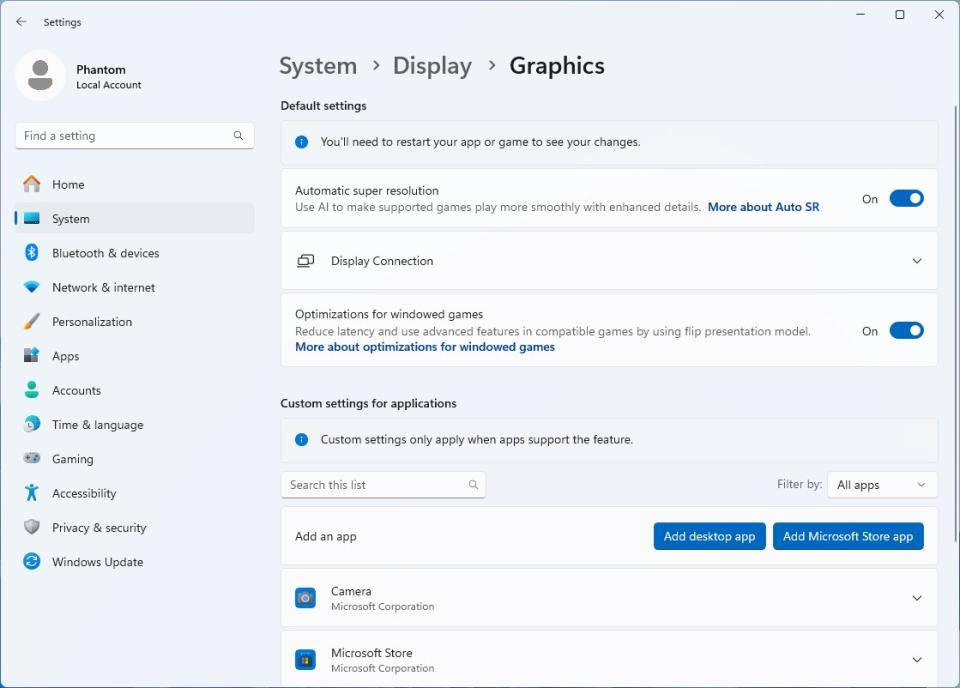
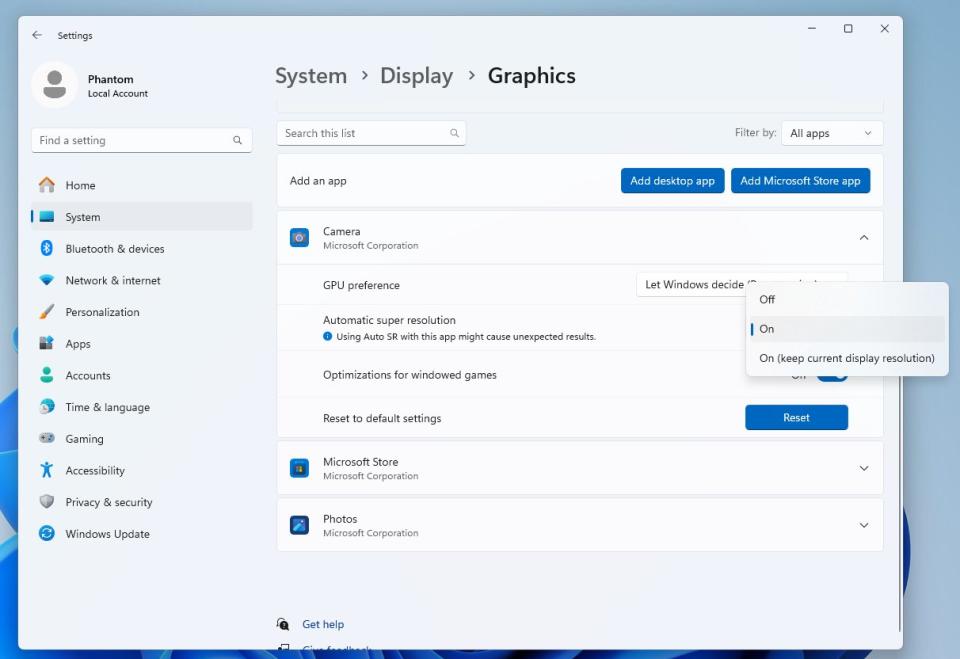
Potential Windows 11 24H2 Features
Windows 11 24H2 is expected to be a major Windows update with Microsoft bringing some interesting features including sudo support and quality of life changes to Co-Pilot. Microsoft also introduced a Copilot subscription, while also introducing a dedicated Copilot key.
Some changes are much appreciated, such as Low Energy Audio hearing aid support. But some changes are polarizing, such as removing WordPad with no real alternative, apart from suggesting Microsoft Word which is a paid software as a part of Office 365. Microsoft is also introducing new color management optimization for HDR-enabled OLED monitors.
Nothing is set in stone even with this appearance in the preview build. Having this option in the preview version of its operating systems only indicates that Microsoft is exploring the potential idea of integrating a super-resolution upscaler with its operating system. As with all Beta apps, preview builds show work in progress and are likely unstable. It is only in the final release and further updates that we'll know if Microsoft intends to release this while having Super Resolution work with all Windows apps.
With gamers gradually shifting towards Windows 11 as indicated by the recent Steam Software and Hardware survey, having this feature finalized and working seamlessly may encourage users to eventually shift. However, Microsoft is criticized for nagging its Windows 10 users.

